반응형
동굴탐험. locaton, direction
|
Location Class ... Map<String, Interger> exits = new HashMap<>(); |
Main Class Map<Interger, Location> location= new HashMap<>(); |
그림과 같은 게임 프로그램 만들어보자.
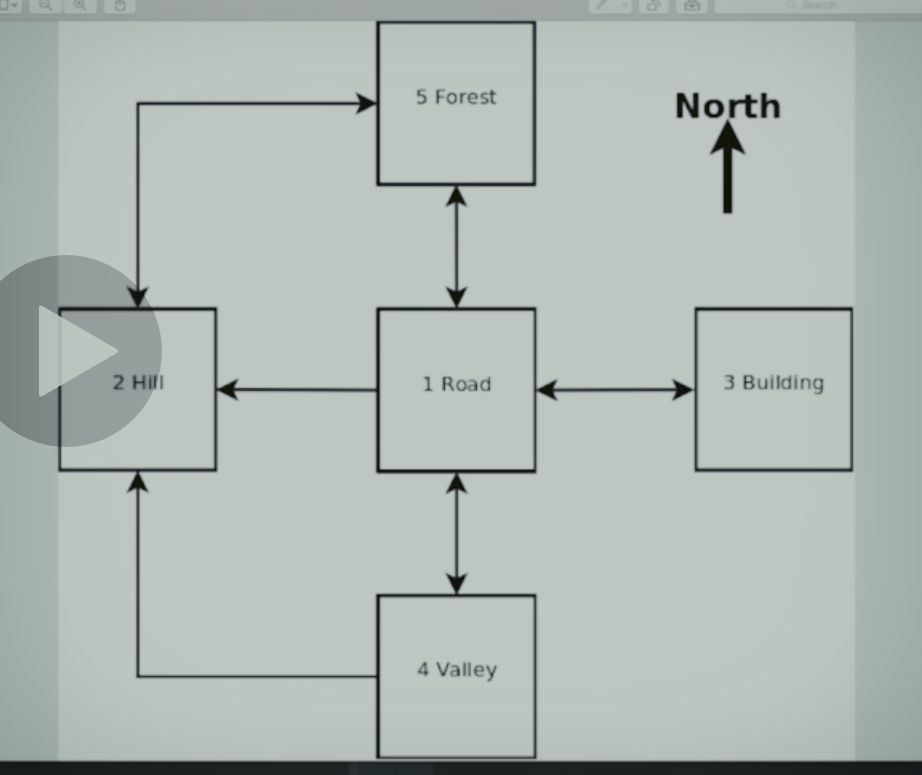
> Main을 기본으로 위치설정(위치당 값설당-Map)
// Location Class의 add exits method(Map exits)로 방향 설정.
1. 값 설정 코딩 짜보자.(Location class / Main class)
Location Class
package com.timbuchalka;
import java.util.HashMap;
import java.util.Map;
public class Location {
private final int locationNum;
private final String description;
private final Map<String, Integer> exits; //Map define V
//Constructor
public Location(int locationNum, String description) {
this.locationNum = locationNum;
this.description = description;
this.exits = new HashMap<String, Integer>(); // V
}
//add method
public void addExit(String direction, int location) {
exits.put(direction, location); //Map.put(); 추가 v
}
//getter
public int getLocationNum() {
return locationNum;
}
//getter
public String getDescription() {
return description;
}
//getter
public Map<String, Integer> getExits() {
return new HashMap<String, Integer>(exits);
} // It's own object for secruity reasons.
}
Main Class
package com.timbuchalka;
import java.util.HashMap;
import java.util.Map;
import java.util.Scanner;
public class Main {
private static Map<Integer, Location> locations = new HashMap<>(); // V
//Location Class
public static void main(String[] args) {
Scanner scanner = new Scanner(System.in);
//값추가
//map.put(scanner Number 입력값, Location값 설정-call constructor(locationNum,description));
locations.put(0, new Location(0, "You are sitting in front of a computer learning Java"));
locations.put(1, new Location(1, "You are standing at the end of a road before a small brick building"));
locations.put(2, new Location(2, "You are at the top of a hill"));
locations.put(3, new Location(3, "You are inside a building, a well house for a small spring"));
locations.put(4, new Location(4, "You are in a valley beside a stream"));
locations.put(5, new Location(5, "You are in the forest"));
//출력
int loc = 1;
while(true) {
System.out.println(locations.get(loc).getDescription());
if(loc == 0) {
break;
}
loc = scanner.nextInt();
if(!locations.containsKey(loc)) {
System.out.println("You cannot go in that direction");
}
}
}
}
//Output
D:\IT\JDK\jdk11.0.6_10\bin\java.exe "-javaagent:D:\IT\IDEA\IntelliJ IDEA Community Edition 2020.1\lib\idea_rt.jar=49801:D:\IT\IDEA\IntelliJ IDEA Community Edition 2020.1\bin" -Dfile.encoding=UTF-8 -classpath D:\IT\Java-Collections-Map-Continued-and-Adventure-Game-Source-code\out\production\Adventure com.timbuchalka.Main
You are standing at the end of a road before a small brick building
1
You are standing at the end of a road before a small brick building
3
You are inside a building, a well house for a small spring
5
You are in the forest
0
You are sitting in front of a computer learning Java
Process finished with exit code 0
2. exits 를 이용하여 방향설정까지 해보자. (W,E,N,S)
(3. 문장west,east,north,south으로 입력해도 W,E,N,S 으로 프로그램이 인식하도록)
Location Class - 바뀌는거 없음. constructor 에 한줄 추가
package com.timbuchalka;
import java.util.HashMap;
import java.util.Map;
public class Location {
private final int locationNum;
private final String description;
private final Map<String, Integer> exits;
public Location(int locationNum, String description) {
this.locationNum = locationNum;
this.description = description;
this.exits = new HashMap<String, Integer>();
this.exits.put("Q", 0); // V
//어차피 방향설정시(Main) 모든 방향설정에 해당되어 걍 constructor에 넣어버림.
}
public void addExit(String direction, int location) { //main서 방향설정시 이용예정. V
exits.put(direction, location);
}
public int getLocationNum() {
return locationNum;
}
public String getDescription() {
return description;
}
public Map<String, Integer> getExits() {
return new HashMap<String, Integer>(exits);
}
}
Main
package com.timbuchalka;
import java.util.HashMap;
import java.util.Map;
import java.util.Scanner;
public class Main {
private static Map<Integer, Location> locations = new HashMap<Integer, Location>();
public static void main(String[] args) {
Scanner scanner = new Scanner(System.in);
// 값설정(key, value)
locations.put(0, new Location(0, "You are sitting in front of a computer learning Java"));
locations.put(1, new Location(1, "You are standing at the end of a road before a small brick building"));
locations.put(2, new Location(2, "You are at the top of a hill"));
locations.put(3, new Location(3, "You are inside a building, a well house for a small spring"));
locations.put(4, new Location(4, "You are in a valley beside a stream"));
locations.put(5, new Location(5, "You are in the forest"));
// 2. 방향설정 Location Class의 add method 이용
locations.get(1).addExit("W", 2); //key 1의 방향들 V
locations.get(1).addExit("E", 3);
locations.get(1).addExit("S", 4);
locations.get(1).addExit("N", 5);
//locations.get(0).addExit("Q",0);// 처음으로 -> 모든 방향설정에 공통이니 constructor에 설정하면 편함.
locations.get(2).addExit("N", 5); //key 2방향들
//locations.get(0).addExit("Q",0);// 처음으로
locations.get(3).addExit("W", 1); //key 3방향들
//locations.get(0).addExit("Q",0);// 처음으로
locations.get(4).addExit("N", 1); //key 4방향들
locations.get(4).addExit("W", 2);
//locations.get(0).addExit("Q",0);// 처음으로
locations.get(5).addExit("S", 1); //key 5방향들
locations.get(5).addExit("W", 2);
//locations.get(0).addExit("Q",0);// 처음으로
//3. The player should be able to type commands such as "Go West", "run South", or just "East"
// 입력을 문장으로 했을때, 방향값 정의> map.put(key, value);
Map<String, String> vocabulary = new HashMap<String, String>(); // V
vocabulary.put("QUIT", "Q");
vocabulary.put("NORTH", "N");
vocabulary.put("SOUTH", "S");
vocabulary.put("WEST", "W");
vocabulary.put("EAST", "E");
int loc = 1;
while(true) {
System.out.println(locations.get(loc).getDescription());
if(loc == 0) {
break;
}
//방향 입력 //Location Class의 getExists = new HashMap<String, Integer>(exits)
Map<String, Integer> exits = locations.get(loc).getExits(); // V
System.out.print("Available exits are ");
for(String exit: exits.keySet()) {
System.out.print(exit + ", ");
}
System.out.println();
String direction = scanner.nextLine().toUpperCase(); //모든 입력값 대문자로 인식.
//3.
if(direction.length() > 1) { // 입력을 문장으로 했을때,한글자로 output
String[] words = direction.split(" ");
for(String input : words) {
if(vocabulary.containsKey(input)) {
direction = vocabulary.get(input);
break;
}
}
}
// 검색 - 방향 출력
if(exits.containsKey(direction)) {
loc = exits.get(direction);
} else {
System.out.println("You cannot go in that direction");
}
} //while 끝
}
}
Output
D:\IT\JDK\jdk11.0.6_10\bin\java.exe "-javaagent:D:\IT\IDEA\IntelliJ IDEA Community Edition 2020.1\lib\idea_rt.jar=51225:D:\IT\IDEA\IntelliJ IDEA Community Edition 2020.1\bin" -Dfile.encoding=UTF-8 -classpath D:\IT\Java-Collections-Adventure-Game-challenge-Source-code\out\production\Adventure com.timbuchalka.Main
You are standing at the end of a road before a small brick building
Available exits are Q, S, E, N, W,
go west
You are at the top of a hill
Available exits are Q, N,
w
You cannot go in that direction
You are at the top of a hill
Available exits are Q, N,
e
You cannot go in that direction
You are at the top of a hill
Available exits are Q, N,
n
You are in the forest
Available exits are Q, S, W,
s
You are standing at the end of a road before a small brick building
Available exits are Q, S, E, N, W,
join north
You are in the forest
Available exits are Q, S, W,
참고) Spring split method
'JavaCode(review)' 카테고리의 다른 글
| Immutable class // Location Class- adventure game 이용 (0) | 2020.07.07 |
|---|---|
| Spring split method (0) | 2020.07.07 |
| Map Interface - collection (0) | 2020.07.05 |
| Comparable / Comparator - Theater 코딩 이용 (0) | 2020.07.04 |
| Collections.binarySearch(); / Theater코딩에 binarySearch 이용 (0) | 2020.07.03 |